Add or Edit an HTML Widget
The HTML widget displays media from external online sources using either a URL or HTML.
 NOTE: See Weather Widget Functionality Removed on MyCityworks for information about displaying weather using the HTML widget.
NOTE: See Weather Widget Functionality Removed on MyCityworks for information about displaying weather using the HTML widget.
 IMPORTANT: We do not recommend using large sites like Google or Yahoo!, because they do not render in the inbox.
IMPORTANT: We do not recommend using large sites like Google or Yahoo!, because they do not render in the inbox.
- Click Edit below the panel name.
- Select Html from the New Widget drop-down list.
- Enter a Width. This can be a percentage or the number of pixels.
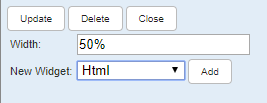
- Click Add.
- Click Edit on the Html panel.

- Enter the name of the widget in the Header field.
- Enter the Height for the widget.
- Either enter the URL for the site you want to display in the inbox, or enter the HTML code for the content you want to display. See HTML Fields for more information about these fields.
- Click Update to save the changes, Delete to delete the HTML, or Close to close the panel.
Widgets can be edited by clicking Edit in the upper-right corner of the widget.

