HTML Fields
The following fields are found on the HTML panel.
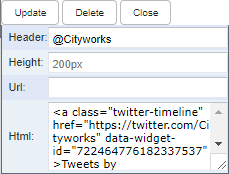
- Header: Enter the name for this widget. This appears in the header.
- Height: Enter the number of pixels to use for the height of the widget.
- Url: Enter the URL for the online source to be displayed in the inbox. You must enter the entire URL, including http://.
- Html: Enter the HTML for the content to be displayed in the inbox. This does not need to be included if a URL has already been entered.

