People Search Tab Fields
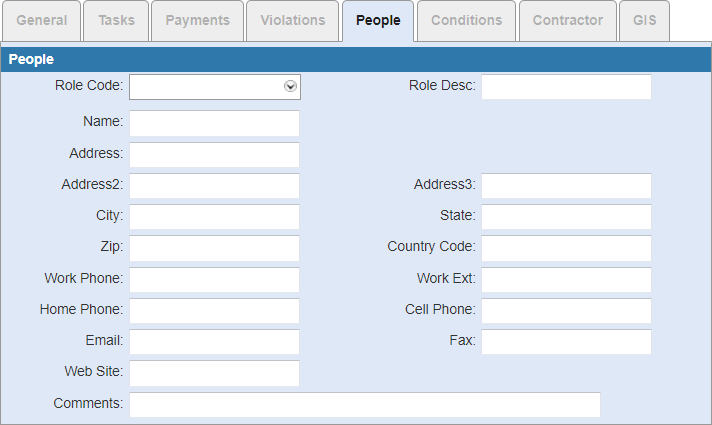
- Role Code: Select a position or job definition for the person.
- Role Desc: Enter a description of the role code selected.
- Name: Enter the name of the person for the role code.
- Address: Enter the address associated with the role code.
- Address2: Enter an additional address associated with the role code.
- Address Line3: Enter an additional address associated with the role code.
- City: Enter the city where the address is located.
- State: Enter the state where the address is located.
- Zip: Enter the zip code where the address is located.
- Country Code: Enter the country code, such as United States or USA.
- Work Phone: Enter the office or work phone number.
- Work Ext: Enter the extension for the work phone number.
- Home Phone: Enter the home phone number.
- Cell Phone: Enter the cell or mobile phone number.
- Email: Enter the email address associated with the role code.
- Fax: Enter the fax number.
- Web Site: Enter the URL address associated with the role code.
- Comment: Enter any comments associated with the role code.

